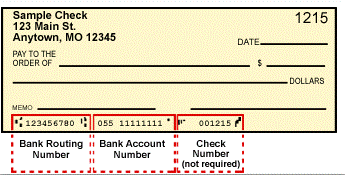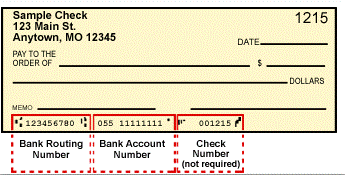Trouble signing in?
I am having trouble signing in. Am I doing something wrong?
To sign in, be sure you are on the
Participant Sign in page. You must use your User ID and password that you created when you registered. If you are an employer, go to the
Employer Sign in page.
If you forgot your User ID, select the 'Forgot your User ID?' link found on the
Participant Sign in page.
The system will ask you to enter your email address and will send you an email with your User ID.
If you do not receive your User ID within 24 hours, call:
Minnesota Child Support Division at 651-431-4400 or 800-657-3890.
Persons with a hearing or speech disability may dial 711 for
Minnesota Relay TTY access or use their preferred relay service.
If you forgot your password, select the 'Forgot your password?' link found on the
Participant Sign in
page. The system will ask you to enter
your User ID and the answer to the security question that you gave when you registered.
Once the system has confirmed your information, you will be able to change your password.
Trouble registering?
Display problems?
Want to change your personal information?
How can I change my password?
You can change your password by selecting the Change password page found on the
My information tab.
How can I change my security question?
You can change your security question by selecting the Change security question
page found on the My information tab.
Why can't I update my name online?
You cannot change your name online if:
- it has been verified with the Social Security Administration, or
- there is currently a child support enforcement remedy in place.
Contact your county child support worker to report a name change if you cannot update it on MCSO.
If you receive Public Assistance (Medical Assistance, Diversionary Work Program, Minnesota Family
Investment Program or Child Care Assistance), and you changed your address using the Update my profile
page, the new address you entered may change back to a previous address overnight. This occurs because
the public assistance agency has a different address for you. If you are receiving public assistance, you
must contact your county financial worker to report your new address. Once the financial worker changes
your address, MCSO will update your address automatically the following day.
I am not receiving my confirmation emails. How do I fix this?
The email account linked with your account may be incorrect. You can update your email address by using the My information tab.
Questions about making online payments?
Questions about mailing payments?
Where do I mail my child support payment?
You may send your check, bank check, cashier's check or money order to this address:
Minnesota Child Support Payment Center
P.O. Box 64326
St. Paul, MN 55164
Note: Do not send cash. Do not send payments to the other parent directly.
Who do I make my child support check out to?
You should make your payment payable to the Minnesota Child Support Payment Center and include your full name and at least one identifying number, such as:
- Child support case number
- Participant number (also called MCI number)
Questions about your case?
Unauthorized use of your account?